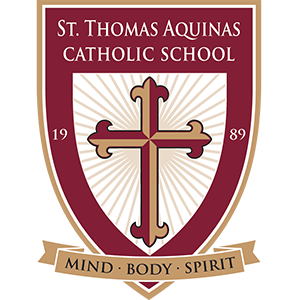How to Delete Downloaded Files from Teams?
This is a quick tutorial I put together to show how to clear downloaded Microsoft Teams files within Teams on an iPad. This will be slightly different on other devices.
Launch Teams.
Tap the three bars on the upper right.
Tap Settings
Tap Data and storage.
Tap Clear downloaded files.